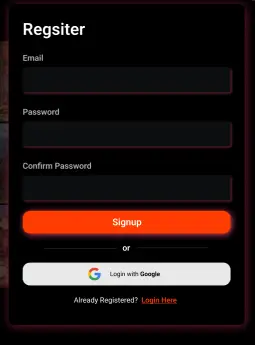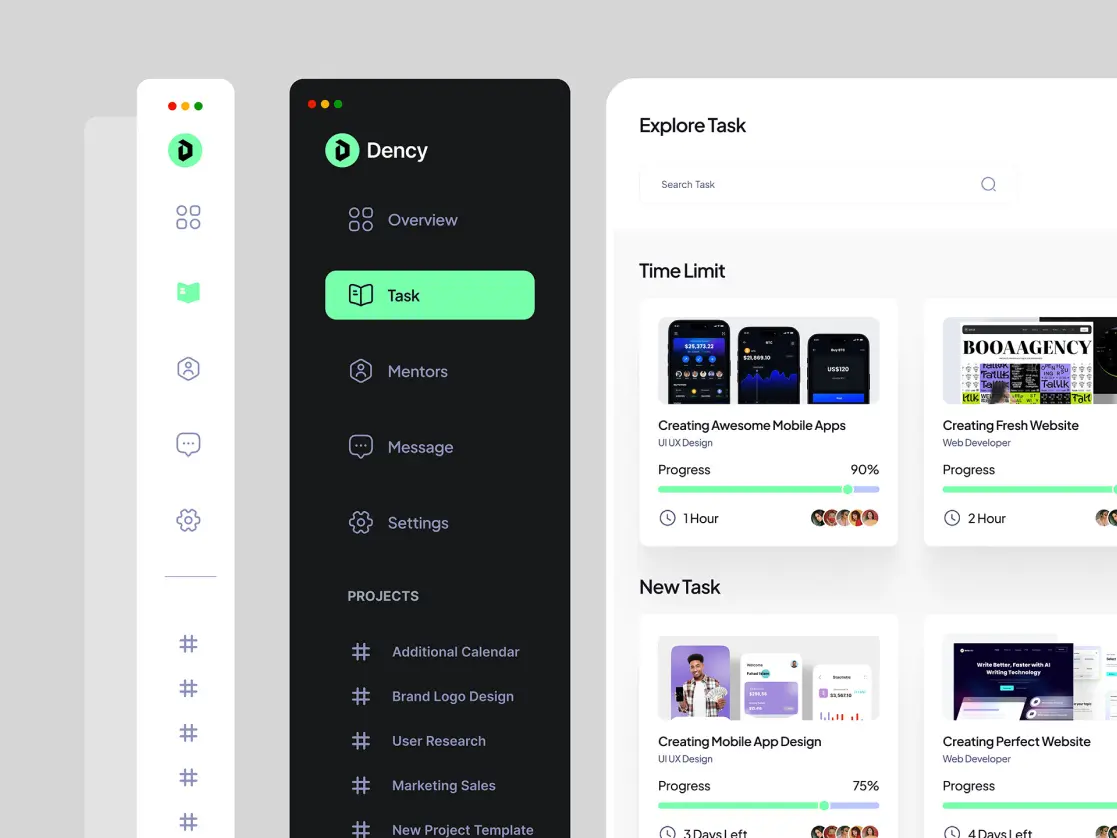Online AI Storyboarding Tools
Your Online Storyboard Website & Creator
Immersfy is more than just another story board website. It’s an all-in-one platform designed for creators, educators, and teams. Whether you’re designing comics, animations, or explainer videos, our storyboarding website gives you unmatched creative control.
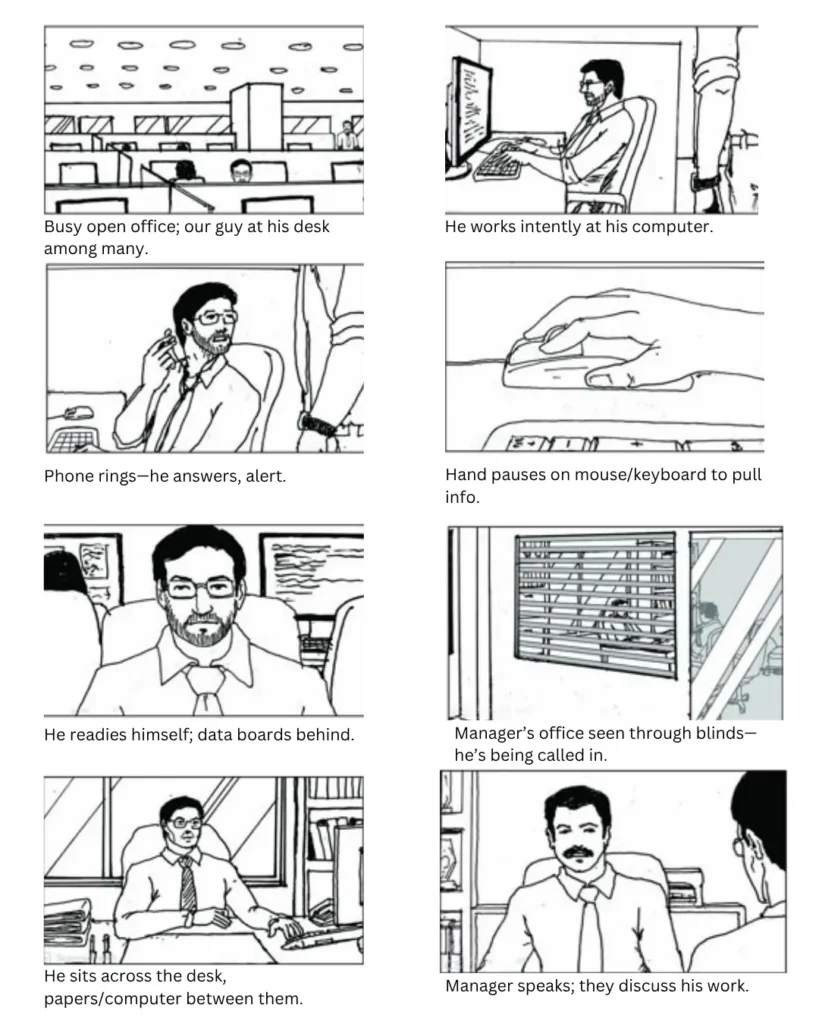
What is an Online Storyboard?
An online storyboard is a digital tool that lets creators visually plan scenes and story sequences using a digital storyboard creator.
It replaces traditional paper methods with a more flexible, browser-based workflow—ideal for storyboarding for movies, explainer videos, comics, or animation storyboarding.
Drawing, organizing, and editing your story in real time, from any location, is possible with platforms such as Immersfy.
These tools often include customizable Free storyboard templates, helping you lay out scenes quickly without starting from scratch.
Immersfy makes it easy to drag and drop frames, add notes, and collaborate with others, streamlining your creative process and bringing your ideas to life faster and more effectively.
Storyboarding Website Tools to Power Your Visual Storytelling
AI Scene Generator
Turn your script or concept into storyboard panels instantly. Immersfy's smart storyboard web tool reads your text and brings it to life with contextual visuals—perfect for rapid ideation.
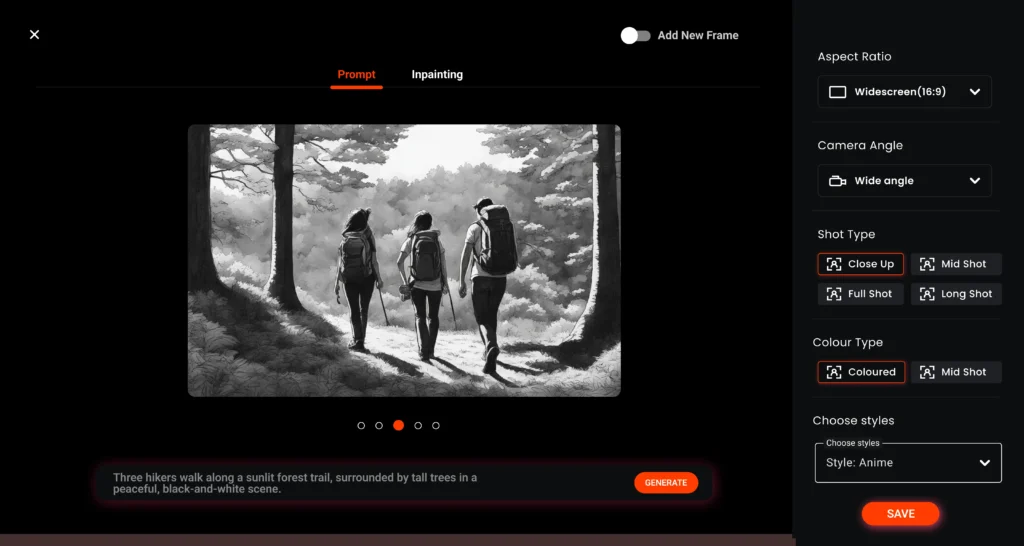
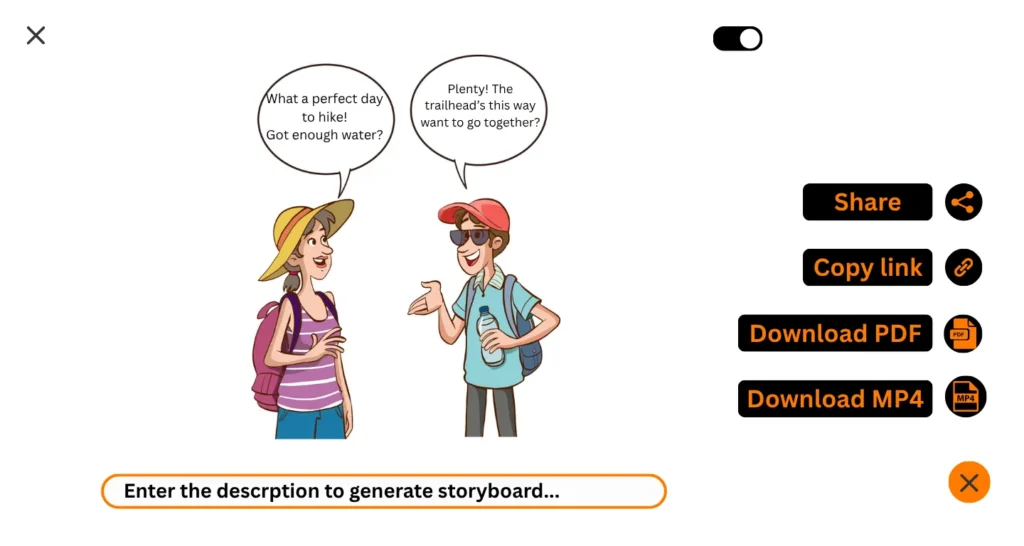
Motion Comic / Animatic Export
Export your storyboard as a motion comic or animatic in just a few clicks. Ideal for pitching, previsualization, or interactive storytelling.
Data Comic Layout
Transform complex data into visually compelling comic-style narratives. A must-have for educators, researchers, and content marketers.
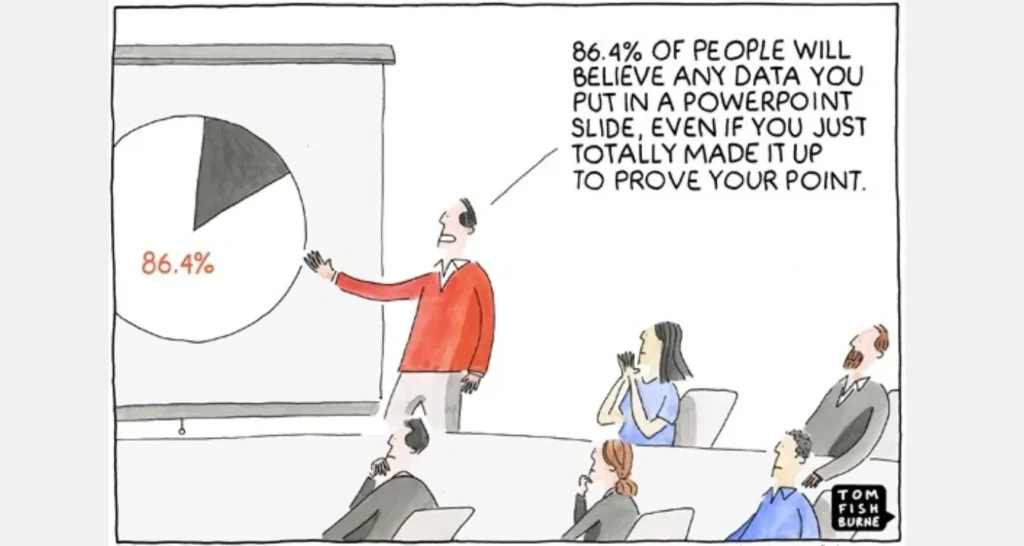
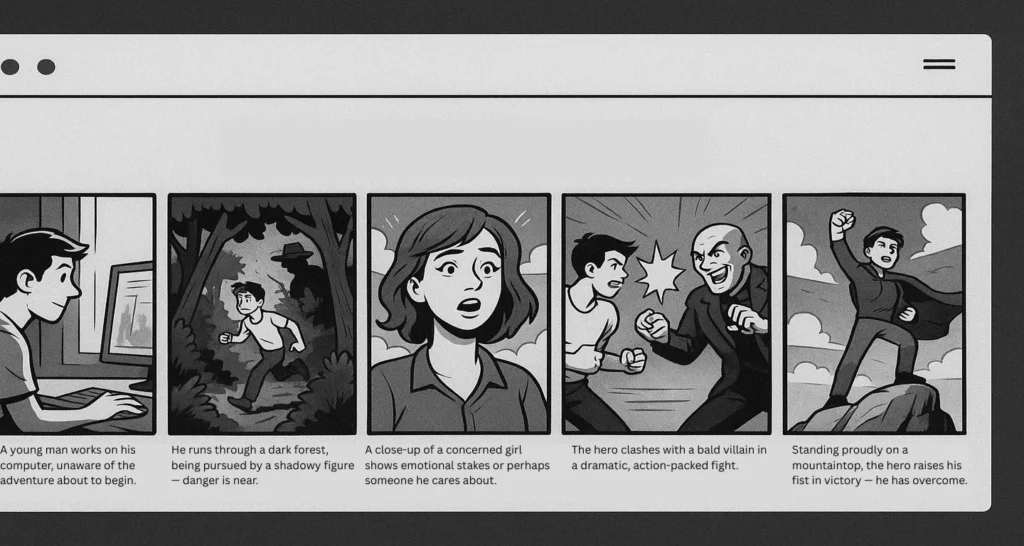
Scrollytelling Web Preview
Preview your storyboard as a website storyboard creator would—scroll through scenes just like your viewers would on the web. Great for showcasing interactive content.
Virtual Camera Setup
Add camera movements, pans, zooms, and transitions to your scenes. Our storyboard website helps you simulate cinematic experiences without a video editor.
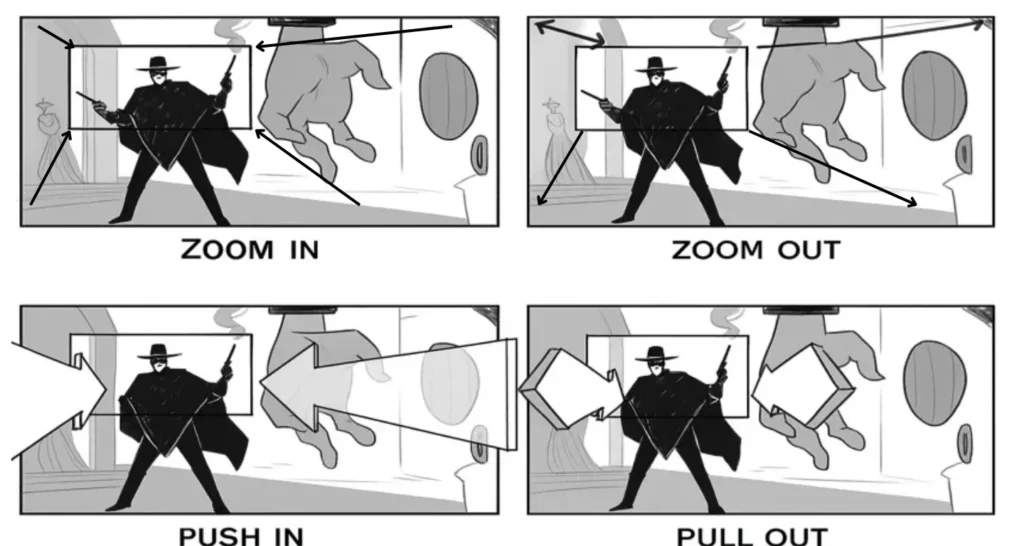
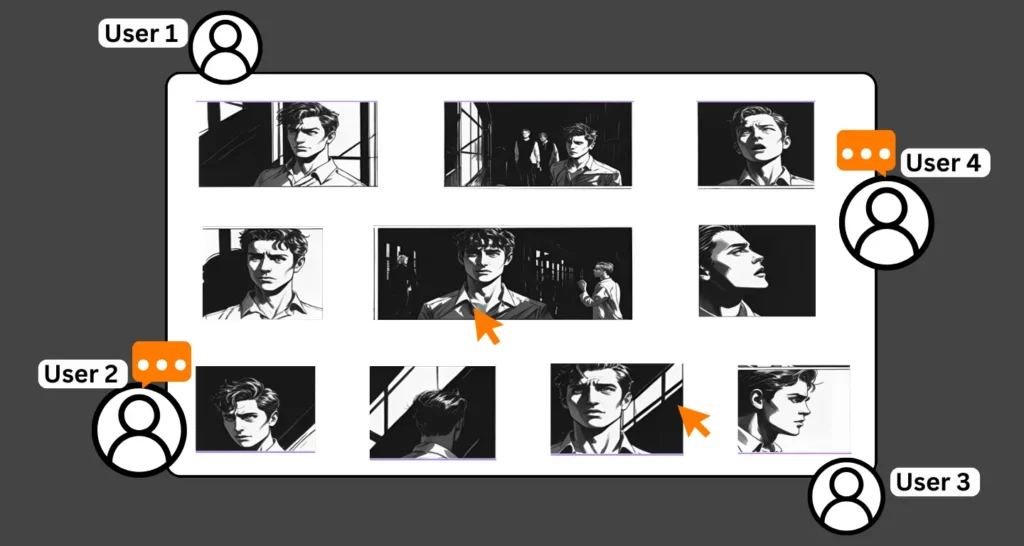
Frame-level Comments & Versions
Collaborate with your team directly on each panel. Leave frame-specific comments, track versions, and maintain a clear creative trail.
Stock Image & Shot Library Access
Access a vast stock image and shot reference library to speed up your storyboarding website workflow.
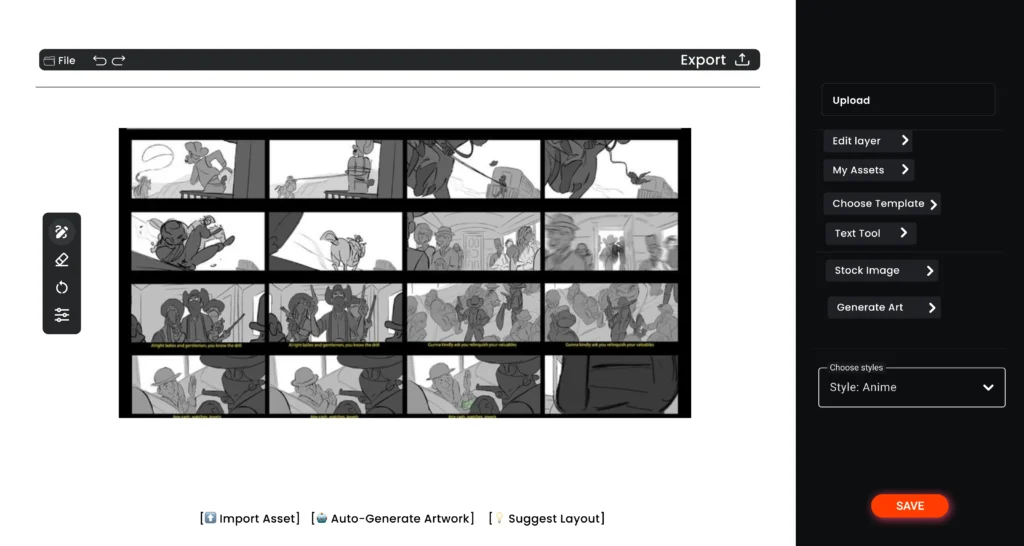
Build Storyboard in 4 Simple Steps
From concept to visual storytelling—Immersfy simplifies your creative journey. Our powerful storyboard website lets you go from script to scrolly-telling export in just a few intuitive steps.
Preview & Export
Look at your storyboard as an animatic, export it as a PDF, or share it online. Immersfy enables you to present your vision professionally and concisely—whether to studios or your team.
Flexible Plans for Every Team
STARTER
For Indie filmmakers and content creators
-
Limited creative features
-
50 credits
-
5 GB of storage
-
Credit top-ups at standard price
-
PDF exports only for projects
-
Remove Immersfy branding
PRO
For video production agencies
-
Access to all creative features.
-
600 credits
-
25 GB of storage
-
Credit Top-ups at discounted price.
-
PDF Exports for Projects and Individual
-
Remove Immersfy branding
ENTERPRISE
Customized solutions for businesses requiring advanced features and dedicated support.
-
Full creative access and custom requests
-
Custom credit packages
-
Unlimited storage
-
Credit Top-ups at discounted price.
-
PDF and PPT exports
-
Custom branding
-
Dedicated account manager
STARTER
For Indie filmmakers and content creators
-
Limited creative features
-
50 credits
-
5 GB of storage
-
Credit top-ups at standard price
-
PDF exports only for projects
-
Remove Immersfy branding
PRO
For video production agencies
-
Access to all creative features.
-
600 credits
-
25 GB of storage
-
Credit Top-ups at discounted price.
-
PDF Exports for Projects and Individual
-
Remove Immersfy branding
ENTERPRISE
Customized solutions for businesses requiring advanced features and dedicated support.
-
Full creative access and custom requests
-
Custom credit packages
-
Unlimited storage
-
Credit Top-ups at discounted price.
-
PDF and PPT exports
-
Custom branding
-
Dedicated account manager
All-in-One Storyboarding Website
for Every Industry
- Filmmakers & Indie Studios
- YouTubers & Content Creators
- Marketing Teams & Agencies
- Teachers & Students
- Advertising Professionals
- e-Learning Content Creators
Animation Studios
Visual Storytellers
Scriptwriters & Screenwriters
Social Media Managers
Game Designers
Video Editors
Why a Storyboarding Website is a Game-Changer for Visual Creators
Using an online storyboarding website like Immersfy comes with major advantages:
Faster Creativity
Turn scripts or concepts into panels in minutes using AI and smart templates—no design skills needed.
Work From Anywhere
Access your web storyboard from any device. All your scenes, comments, and versions are saved in the cloud.
Better Collaboration
Invite team members or clients to view, edit, and comment on frames—perfect for remote teams and agencies.
Ready-to-Share Exports
Easily export your storyboards as animatics, PDFs, or interactive scrollytelling web previews.
Organized & Versioned
Track every edit, version, and comment in one place—keeping your creative process tidy and transparent.
Got Questions about Story board website?
Is Immersfy suitable for UX/web storyboarding?
Yes, its panel layout responds well to user flow and web journey visualization.
Is your story board website Immersfy free or paid?
Our story board website has a free trial or level, with complete features in paid plans.
Can I share storyboards with colleagues/team members?
Yes, downloadable files and shareable links allow easy client/team reviews.
Can I make changes to AI-created storyboards in Immersfy?
Yes, you can customize visuals, framing, and character details fully.
How do you create a storyboard online?
Utilize software such as Immersfy to drag and drop images, include text, sequence scenes, and export in PDF or JPG format.
What are the most important elements of a storyboard?
Panels with images, scene descriptions, dialogue, shot numbers, and camera angles.
How many panels should a storyboard include?
As many as necessary to cover important points—concentrate on must-have scenes, not on every shot.
Sketch. Click. Create. The Future of Storyboarding Starts Here
Build Your First Storyboard in Minutes— No Drawing Skills Needed!