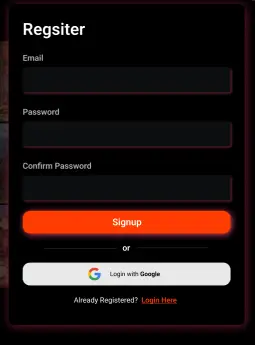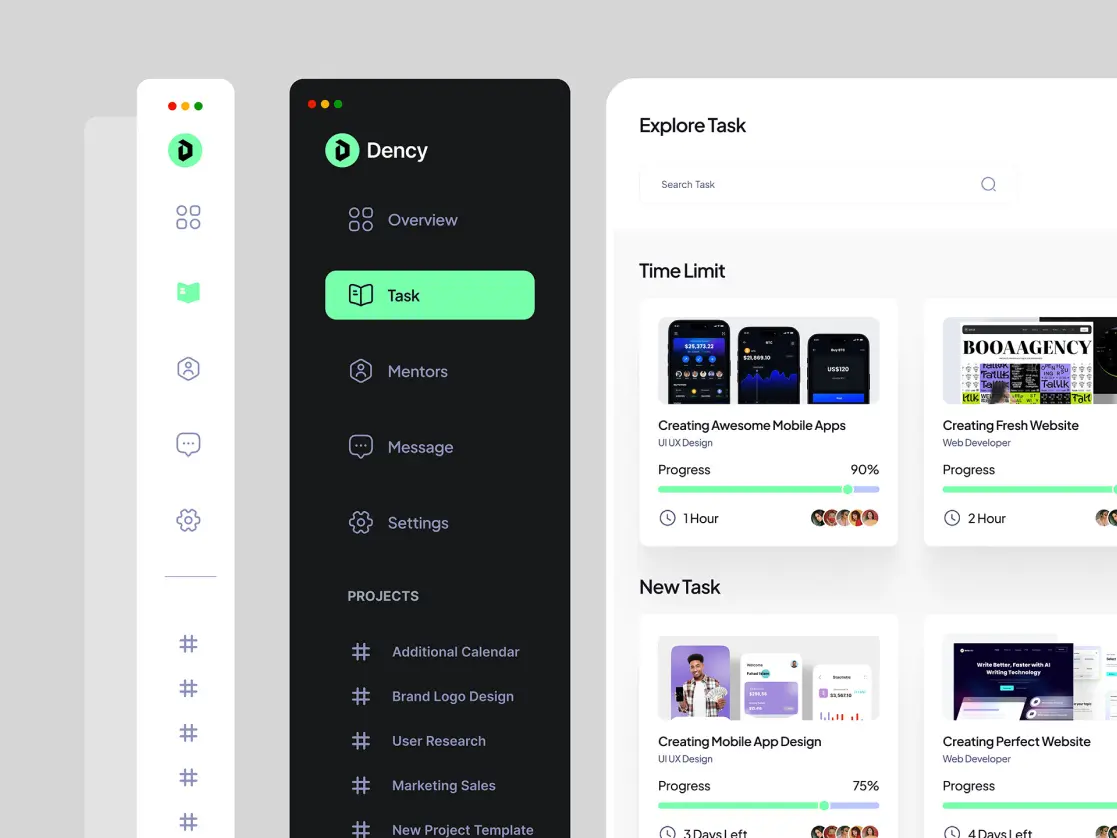Online AI Storyboarding Tools
Create a Stunning Advertisement Storyboard
Transform your script into visuals—smarter, faster, and easier. Immersfy is the all-in-one story boarding tool designed for creators, teams, and educators who require a hassle-free solution to visualize and share their concept.
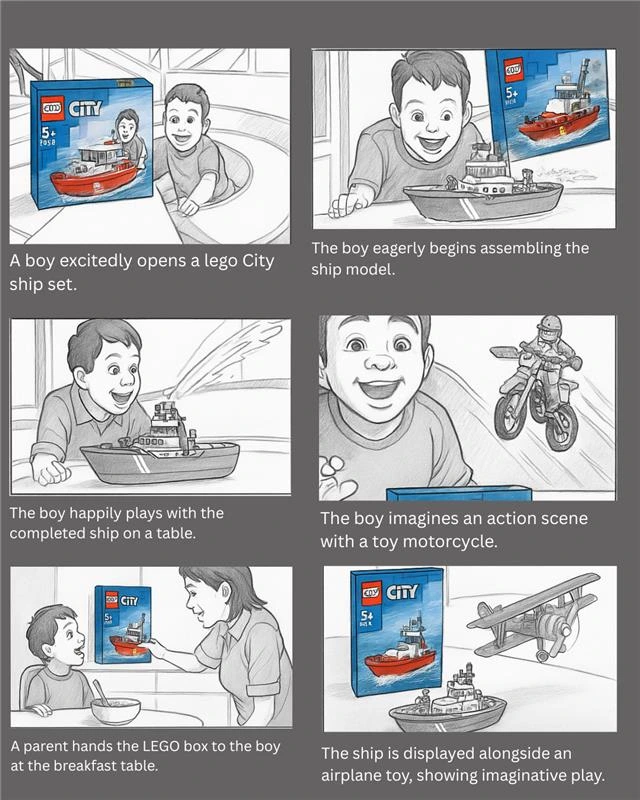
What is an Advertising Storyboard?
An advertising storyboard is a visual roadmap utilized for plotting and staging scenes in TV commercials, digital commercials, and promotional videos. It decomposes every moment frame by frame, comprising visuals, scripts, actions, and transitions, providing transparency before production.
With the aid of tools such as online storyboard creators or AI storyboard generators, agencies, and brands can easily create their storyboards using free storyboard templates, enabling them to develop their ad campaigns more quickly, efficiently, and cost-effectively.
Key Elements of a Great Ad Storyboard
A great advertisement storyboard has all the necessary elements to organize a high-quality commercial:
Visual Frames
Present each scene using simple drawings or photographs to conceptualize the ad flow.
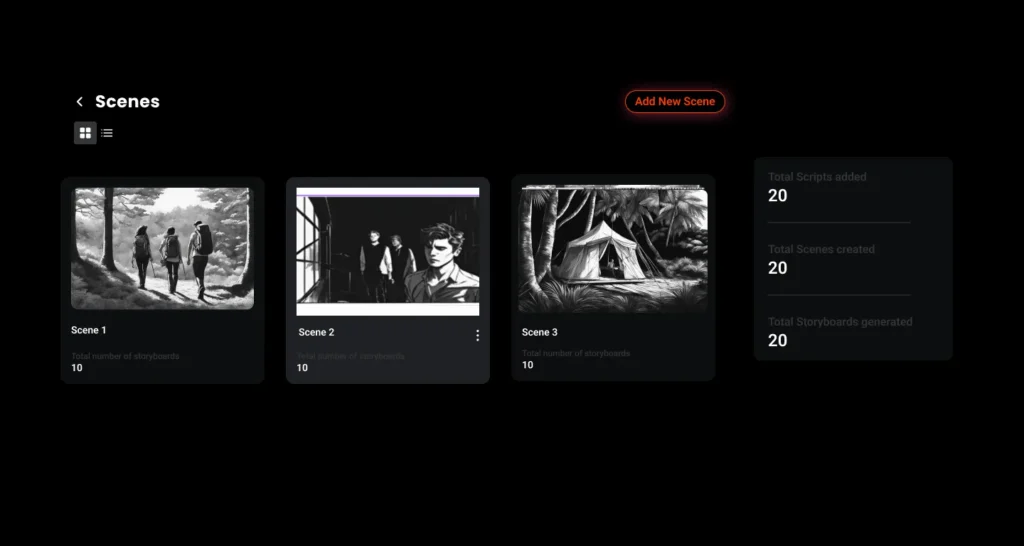
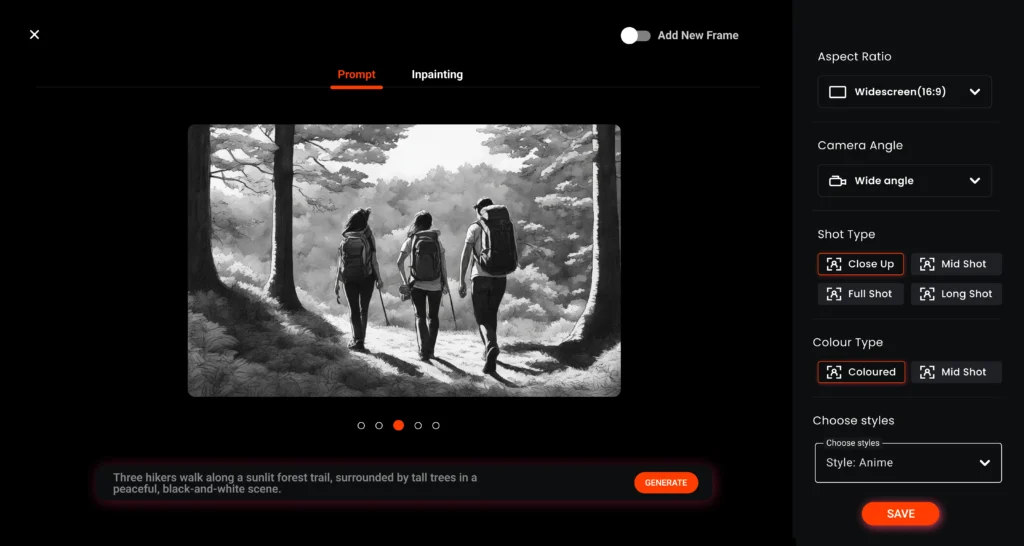
Scene Descriptions
Outline actions, locations, and important visual elements in every frame.
Voiceover & Dialogue
Insert voiceover scripts or on-screen dialogue to accompany each scene.
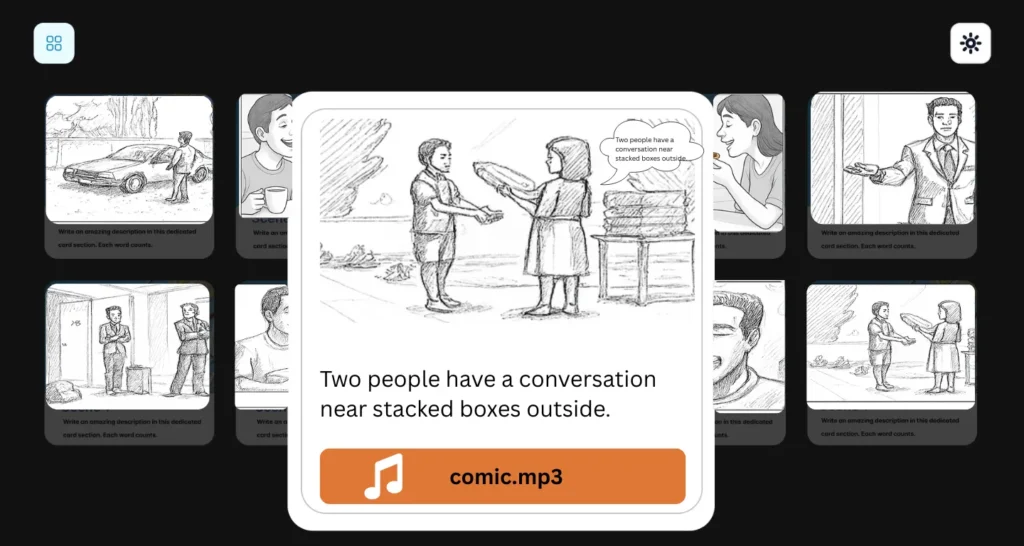
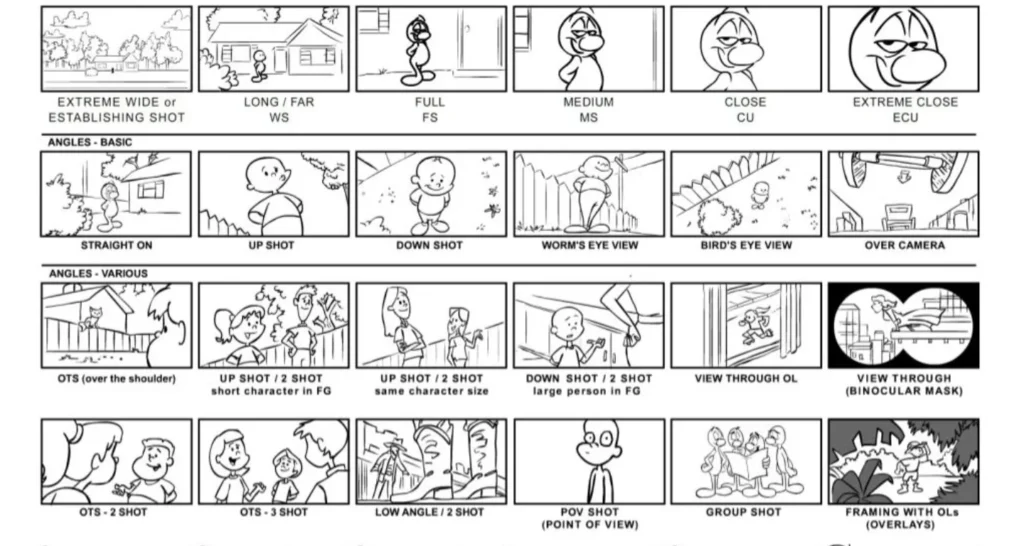
Camera Direction
Put down notes regarding angles, movements, and transitions for production clarity.
Creative Notes
Refer to mood, tone, and branding hints for the same tone throughout the ad.
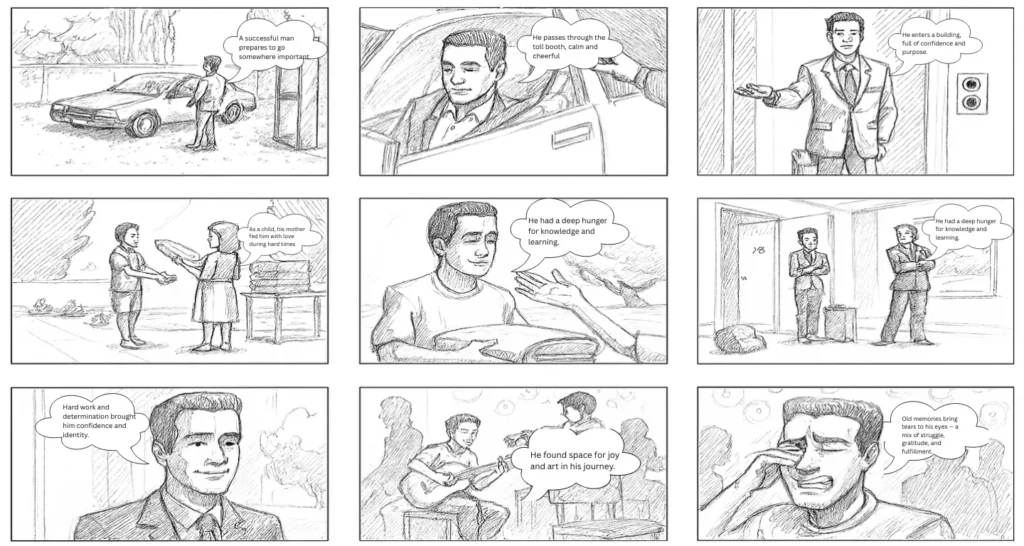
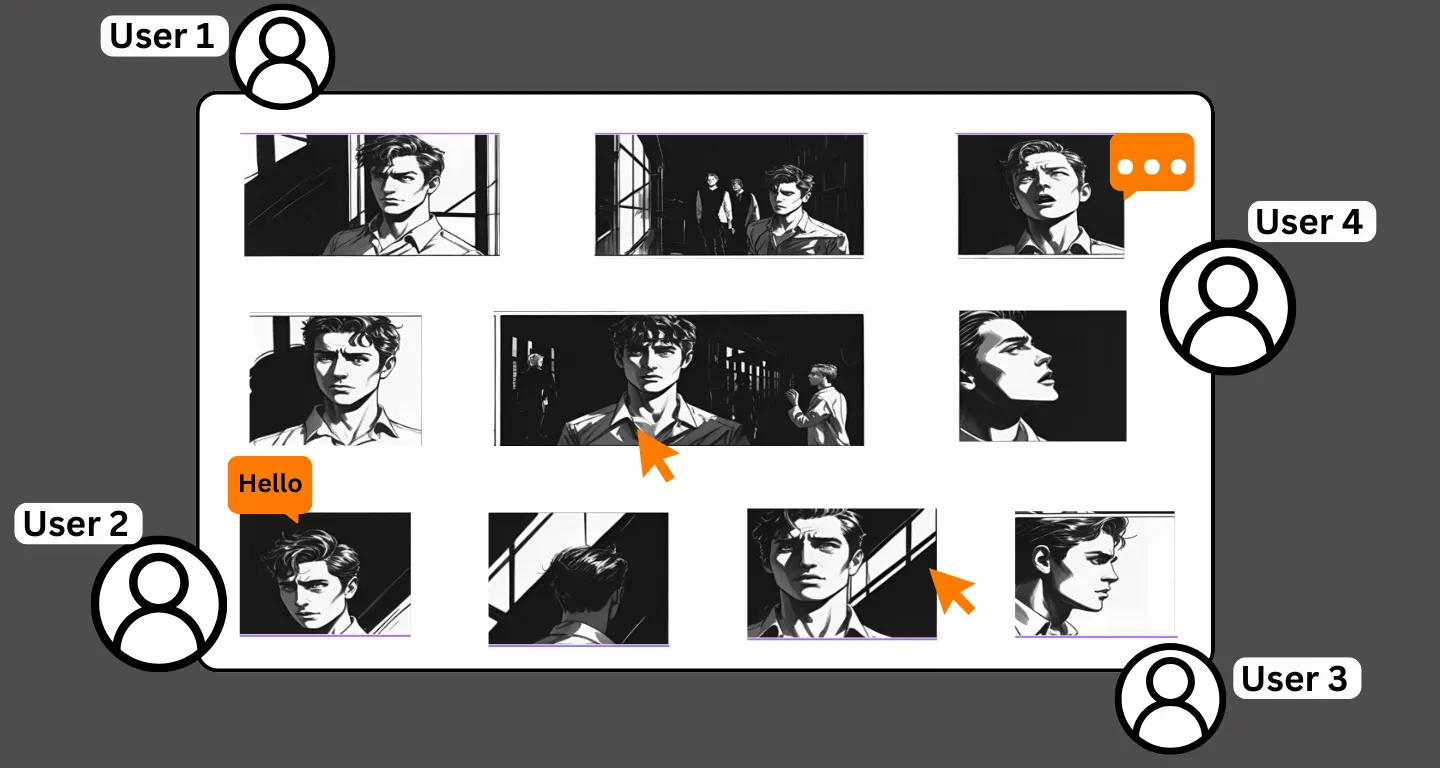
Collaboration Tools
Utilize an online story board builder such as Immersfy to collaborate with your team in real-time based on free templates and an advanced digital storyboard creator.
Process of Developing an Advertising Storyboard
Developing an effective advertisement storyboard requires a step-by-step process that allows you to envision and organize your commercial before production.
Add Descriptions & Notes
Add scene information, including characters, dialogue, actions, transitions, and camera movement. These notes assist your production team in filming.
Common Mistakes to Avoid in an Advertisement Story Board
Steer clear of the following mistakes when designing your advertisement storyboard to make production go smoothly.
Things to Double-Check
Before You Begin
Immersfy is your storytelling partner for faster, smarter, and more visually stunning storytelling.
FAQs—Advertisement
Story Boards with Immersfy
An advertisement story board is a visual layout (such as a comic strip) that details every shot of a TV or online advertisement. It illustrates the framing, activities, movements, and dialogue so that you can plan the whole production process ahead of time.
Working with a storyboard for television commercial projects aids in the visualization of the idea, coordination of creative teams, and avoidance of costly errors. It saves time and budget as well by streamlining production problems at the planning stage.
A full advertisement storyboard generally contains:
- Visual panels
- Scene descriptions (camera angle, movement)
- Dialogue or voiceover notes
- Action cues and transitions
- Arrows and annotations to direct the direction
Most advertisement storyboards take the time-tested narrative pattern of:
Hook → Problem → Solution → Overcome Objections → Call to Action (CTA)
It guides the viewer towards a conversion or an action.
You can draw storyboards by hand, using PowerPoint, index cards, or computer programs. For quicker, more contemporary results, use an online storyboard tool such as Immersfy, which offers AI velocity paired with creative freedom.
Not at all. Your frames can go from rough sketches or stick figures (for internal planning) to elaborate illustrations (for client presentations). Immersfy allows you to select the level of detail appropriate for you.
Depends on your ad duration. A 30 to 60-second commercial typically contains 12 to 25 frames—sufficient to relay the story but not so many as to clog the process.
Yes! Immersfy's AI storyboard tool transforms your script into a visual storyboard in no time. You can personalize layouts, scenes, and styles as you work alongside your team in real-time.
After Immersfy creates your storyboard, you can refine characters, props, backgrounds, camera angles, and overall layout. Simple to customize everything according to your creative idea.
Follow this simple workflow:
Understand your script → Break it into scenes → Add visuals → Insert camera/audio cues → Review & revise
Immersfy simplifies this entire process with free templates and intuitive drag-and-drop tools.
Use it
Create Professional Advertisement Storyboards in Minutes
Plan every shot of your advertisement storyboard with Immersfy—your go-to digital storyboard maker. From concept to execution, design your storyboard for TV commercials or online ads with ease.