Game Storyboard: The Backbone of Engaging Gaming Experiences
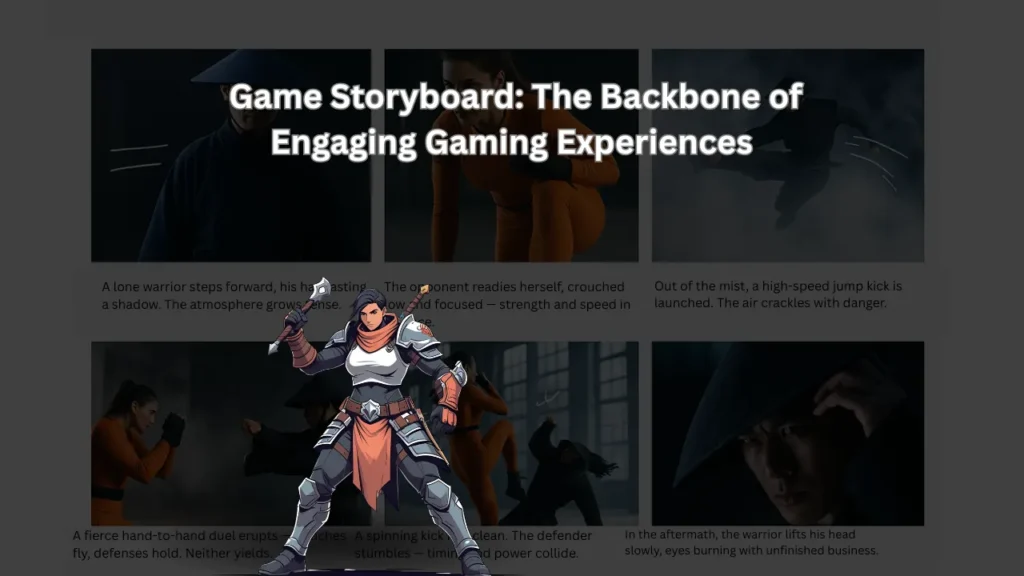
We all know that designing a game storyboard is complex. Not only does it require creative storytelling, but it also requires an understanding of technical design and user flow. Learning to design one from scratch can be time-consuming and often confusing—especially with so many courses and tutorials out there. But with the right direction, tools, and storyboard templates, creating a storyboard for a game can become a streamlined process. Whether you’re developing a computer game storyboard or a video game storyboard, the foundation lies in organizing your ideas visually.
What Information Is Needed Before Starting a Game Storyboard?
We all get confused before starting—Where do I begin? What comes first?
The key to an effective game storyboard is proper planning. Before sketching anything, here’s what you need:
- Game Concept & Theme
Know your genre and storyline—RPG, action, puzzle, etc.
- Characters & Mechanics
Define key characters and what gameplay actions they’ll perform.
- Audience & Platform
Decide whether your game is for mobile, console, or PC, and identify your target players.
- Level Structure
Outline stages, missions, or chapters to organize your game flow.
- Visual Style
Gather references for mood, art style, and tone.
Having these ready will make the storyboard for a game smoother and more structured from the start.
Create a Game Storyboard Easily in 6 Steps
We’ve all gone through long courses, watched countless tutorials, and even downloaded PDFs trying to figure it out. At the end, we were all stuck there thinking how to create a storyboard game?
Here’s the easiest and most effective way to create a gaming storyboard:
Step 1: Define the Game Idea
Outline your genre, story arc, and gameplay mechanics. This acts as your narrative blueprint.
Step 2: Break the Game into Levels or Scenes
Map out each stage, environment, or mission. Each scene should align with your game’s narrative and provide appropriate challenge progression.
Step 3: Sketch or Use Templates
Start sketching using simple boxes or use ready-made storyboard templates. Don’t worry about being an artist—this is about structure, not perfection.
Step 4: Add Dialogues and Interactions
In each scene, define the player actions, NPC responses, and any interactive events.
Step 5: Sequence Your Panels
Ensure a logical flow between scenes, transitions, and outcomes. You can use online storyboard maker tools or whiteboards for this.
Step 6: Review and Refine
Gather feedback and iterate. This is crucial for storytelling and pacing. Tools like storyboard animation and storyboard video makers can help visualize it.
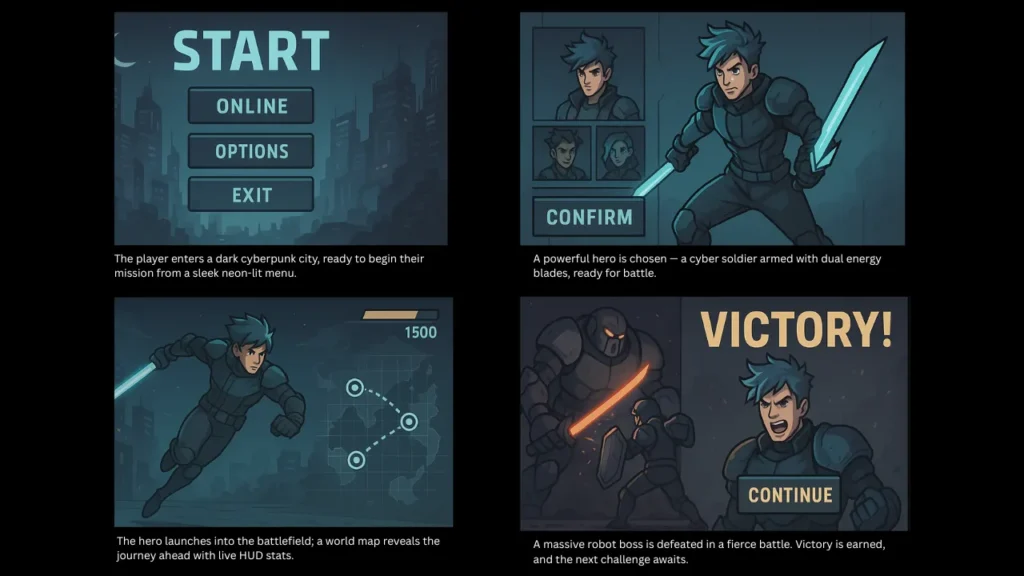
Why Storyboarding a Game Is Important
Storyboarding is the backbone of game development—it brings clarity, direction, and structure. It helps visualize gameplay, align team efforts, and prevent costly mistakes.
Without a game storyboard, even the best game ideas can fall apart during execution.
Sets the Foundation for Game Development
A game storyboard is the blueprint of your entire project. Just like a film script, it outlines the flow of scenes, gameplay mechanics, and character interactions before any coding or designing begins. Without it, development can become directionless and chaotic.
Helps Visualize the Player Experience
Storyboarding allows developers to visualize each part of the game. Everything—from opening scenes to boss battles—can be pre-planned. This helps identify potential gaps in the storyline or gameplay before production starts.
Aligns the Entire Team
A storyboard for a game keeps your design, development, writing, and animation teams on the same page. It ensures everyone understands the game’s vision, reducing miscommunication and unnecessary revisions.
Saves Time and Resources
With a reliable storyboarding tool, you can easily update and adjust your storyboard as ideas evolve. This avoids costly changes during later stages of development and helps maintain project timelines.
Enhances Workflow with Storyboarding Tools
Modern digital tools make storyboarding more interactive and efficient. They allow teams to create, edit, and share visual scenes quickly—enabling real-time collaboration and faster decision-making. Whether you’re working solo or with a team, these tools streamline the creative process from concept to execution.
Build Smarter, Not Harder: Immersfy’s Game Storyboarding Features
Take your game from concept to reality with tools designed for speed, clarity, and creativity. Whether you’re a beginner or a pro, our features help you create a powerful game storyboard without the overwhelm.
At Immersfy, we offer everything you need to storyboard with confidence:
- Easy drag-and-drop storyboard builder
- Pre-designed game storyboard templates tailored for different genres
- Scene-to-scene navigation for smooth story progression
- Intuitive layout that supports collaboration across your team
- Export-ready formats for sharing or presenting
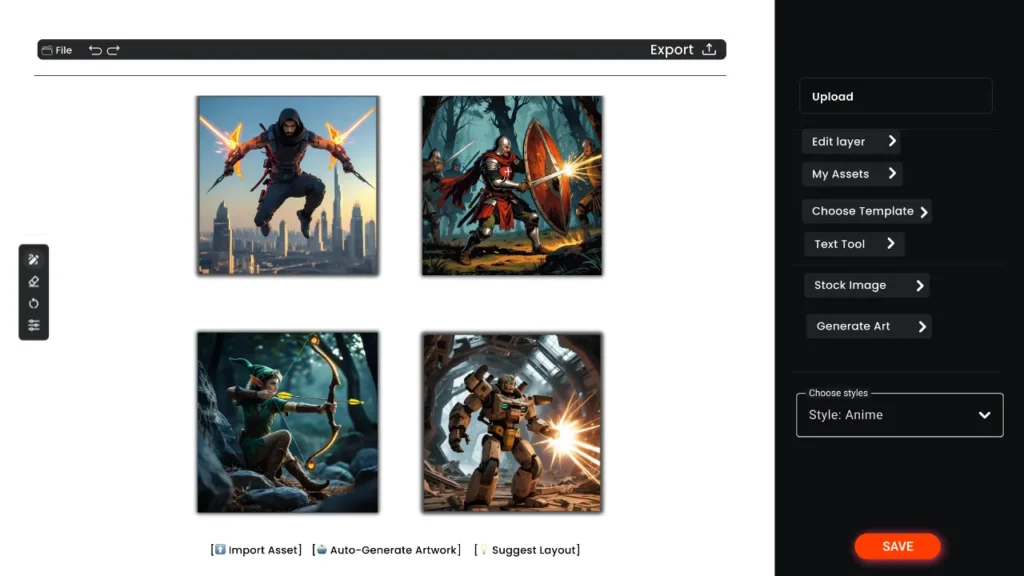
History of Gaming and How Storyboarding Transformed It
Gaming has evolved from pixelated screens and arcade boxes to open-world 3D environments. Back then, linear storytelling was optional. Today, immersive narratives and character-driven stories are a must—and storyboards power this change.
Now, with tools like storyboard animation, designers can pre-visualize entire game plots, character arcs, and player journeys before writing a single line of code.
Evolution of the Gaming Industry with Storyboarding
The gaming industry has evolved from basic arcade screens to cinematic, story-driven experiences—and game storyboards have played a key role in that transformation. Here’s a look at how storyboarding became an essential tool in modern game development:
1. The Arcade & Pixel Era (1980s–1990s)
Games were fast-paced and simple, focusing on high scores and reflexes. Storylines were minimal or entirely absent. Visual planning was limited, and design relied mostly on level layout sketches.
2. The Rise of Consoles & Narrative Games (2000s)
With consoles like PlayStation and Xbox, games began to focus on deeper narratives, missions, and RPG-style character development. Storyboarding started gaining traction to organize complex story arcs and player interactions.
3. Cinematic AAA Experiences (2010s–Present)
Today’s games offer open worlds, emotional storytelling, and lifelike visuals. Gaming storyboards are now essential in pre-production, helping developers craft detailed scenes, immersive cutscenes, and gameplay sequences just like in films.
Storyboarding is now a critical creative step, streamlining collaboration and innovation in game development.
Game Storyboarding Demystified: Your Questions Answered
What is a Game Storyboard?
A game storyboard is a visual planning tool used to map out the scenes, events, and gameplay elements of a video or computer game. It shows how the story unfolds level by level, including character movements, dialogues, missions, and transitions. Much like a movie storyboard, it helps game developers visualize the flow of gameplay before coding begins, ensuring a smooth and engaging player experience.
How to Make a Storyboard Game?
To make a story board game, start by defining your game’s genre, story, and characters. Break the gameplay into scenes or levels, and sketch each one out on panels. Include character actions, dialogues, and environment cues in each panel. Tools like online story board game makers or storyboarding tools can simplify the process, letting you create structured visuals for your entire game storyline.
What Does a Game Storyboard Look Like?
A gaming storyboard typically consists of a series of boxes or frames arranged in sequence, each representing a scene or game level. Inside each frame, there are rough sketches or visuals showing gameplay elements, along with notes for dialogues, sound effects, camera angles, or user interactions. It acts as a step-by-step visual guide for game developers and designers.
What is a Storyboard Example?
A storyboard example for a game might include 6–8 panels showing the main character entering a village, talking to a non-playable character (NPC), receiving a mission, and battling an enemy. Each panel includes a rough drawing, brief description, and gameplay notes. This helps the entire team understand what happens in each part of the game and how players will interact with it.
What Are the Steps to Designing a Board Game?
Designing a story board game involves several steps:
- Define the game’s objective and target audience.
- Create the theme, storyline, and mechanics.
- Design the board layout and player movement logic.
- Develop cards, tokens, or other game pieces.
- Write clear rules and instructions.
- Playtest the game and refine it based on feedback.
- Prepare artwork and final production assets.
What are the steps from storyboard to animation?
Steps include script breakdown, visual planning, and panel creation. Then comes animation. With a good storyboard, moving from storyboard to animation becomes smooth. Using an AI animation storyboard tool helps automate much of this workflow.
How to Prepare a game Storyboard?
To prepare a storyboard for a game, follow these steps:
- Identify your story, gameplay flow, and target platform.
- Divide the game into scenes, actions, or events.
- Sketch each scene using frames or panels.
- Add notes for transitions, character actions, dialogues, and effects.
- Review and revise the storyboard game with your team.
Using digital tools or a storyboard video maker can help bring your concept to life with greater clarity and efficiency.
