How to Storyboard a Comic
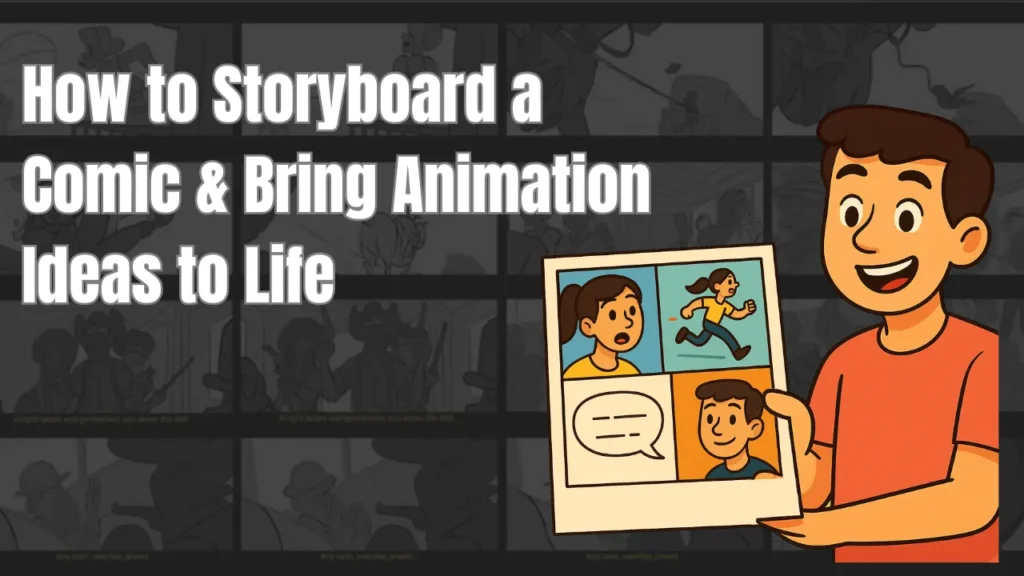
How to Storyboard a Comic & Bring Animation Ideas to Life
Every epic comic or animated story begins with a clean vision — and that vision is brought to life in a storyboard. Whether you’re hoping to become a comic book artist, a webtoon creator, or a content developer pitching an animation idea, storyboarding is your initial and most decisive creative step.
In this end-to-end tutorial, you’ll discover how to storyboard a comic and plan your animation using tried-and-tested storyboarding principles. From creating characters and dissecting scenes to scripting panel flow and conveying emotion — we’ll guide you on how to storyboard a comic and turn your animation storyboard ideas into reality.
Immersfy simplifies it all for you with our easy-to-use digital storyboard tools. No software costs or learning curve issues — simply drag, drop, sketch, and create. Whether you’re going alone or working with a group, Immersfy gives you the power to storyboard confidently and clearly.
- Master the fundamentals of comic storyboarding
- Understand important concepts such as paneling, pacing, and composition
- Steer clear of common newbie errors
- Realize your animation or comic creation — visually
What Is Comic Storyboarding?
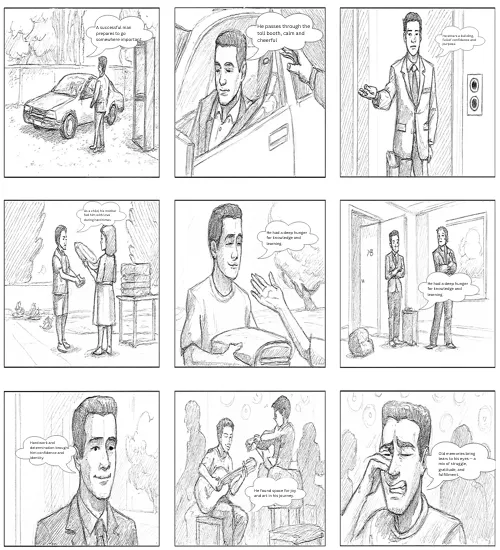
Comic storyboarding is the act of visually laying out a comic or graphic novel prior to drawing the final piece. It consists of sketching out a rough layout of every scene — panel by panel — to plan out how the story will play out visually and dramatically.
Consider it the comic’s master plan. Just as movie makers use online storyboards maker to map out shots, comic artists employ them to lay out the sequence of action, dialogue, and page design. It ensures that your narrative is easy to follow, pacing is good, and your visual guidance is coherent before investing in detailed illustrations.
New to storyboarding? Use our Free Storyboard Templates to kickstart your planning process and explore animation storyboard ideas that align with your comic’s narrative. These tools help simplify how to storyboard a comic, especially for beginners.
History of Comic: From Ancient Art to Modern Storytelling
The technique of storytelling in sequential images dates back thousands of years — way before the phrase “comic book” ever even invented. The history of comics is a rich, interesting one, ranging from ancient wall paintings to computer-based webcomics and graphic novels of today.
Ancient Visual Storytelling
- Before print, civilizations told stories in images:
- Egyptian hieroglyphics, Greek pottery, and Bayeux Tapestry (1066) are early examples of visual storytelling using sequences and characters.
- These weren’t “comics” in the modern sense, but they shared the same principle: images arranged in sequence to convey a narrative.
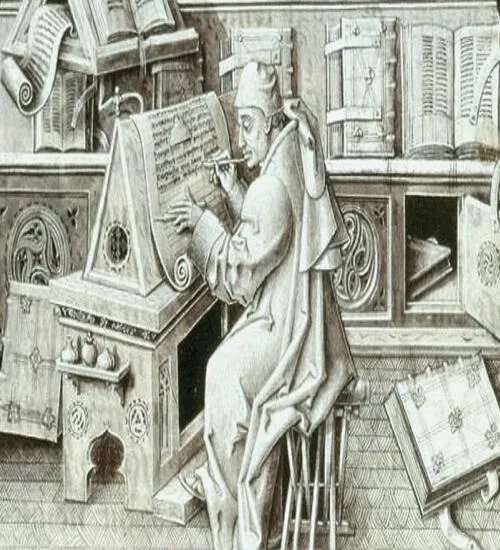
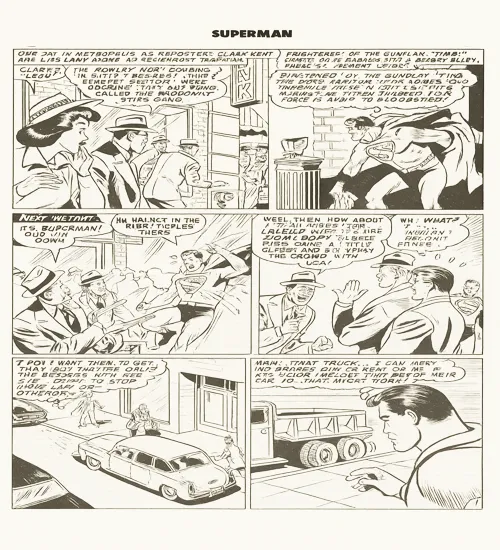
The Birth of Comics in Print
- The 18th and 19th centuries saw the rise of illustrated political satire in newspapers and magazines in Europe.
- In the late 1800s, comic strips started appearing in American newspapers — The Yellow Kid (1895) is widely regarded as the first successful commercial comic strip.
- This was the start of comics as mass entertainment.
The Golden Age (1930s–1950s)
- The Golden Age of Comics started with the advent of the superhero genre in the late 1930s.
- Superman was first introduced in Action Comics #1 (1938), joined later by Batman, Wonder Woman, and Captain America.
- Comics became hugely popular during World War II, providing entertainment as well as morale-boosting communications.
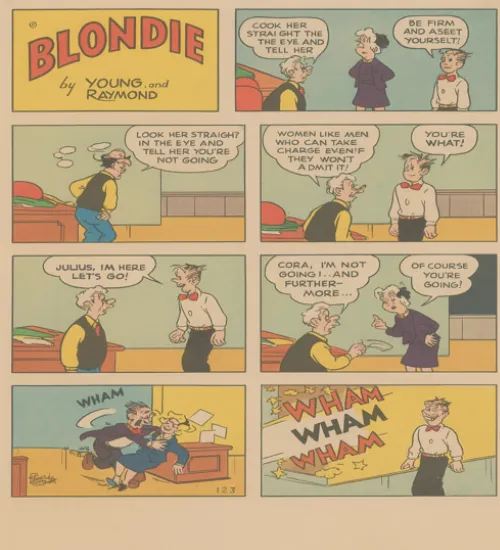
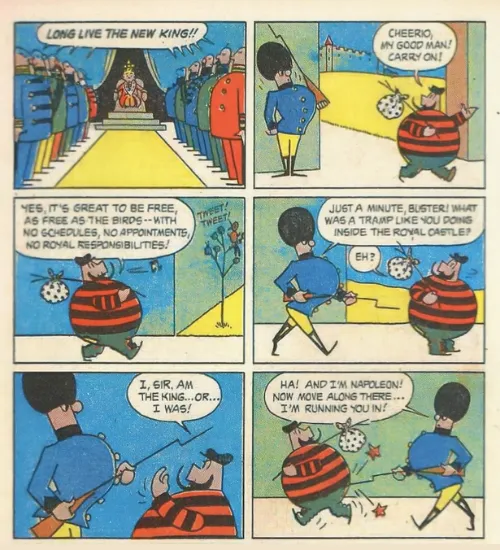
The Silver & Bronze Ages (1950s–1980s)
- Comics after the war delved into science fiction, horror, and romance.
- The Silver Age saw creators develop more sophisticated heroes and social issues (e.g., X-Men, Spider-Man).
- The Bronze Age emphasized real-life issues such as racism, drug addiction, and war.
The Modern Age & Rise of Digital Comics
- Since the 1990s, comics have grown into graphic novels, independent storytelling, and multicultural voices.
- The advent of the internet brought webcomics, digital comics, and motion comics — format and accessibility innovation making it simpler than ever before to organize, draw, and distribute comics to the world.
- Tools like AI storyboard generators are changing the game for creators learning how to storyboard a comic and prototype animation storyboard ideas rapidly.
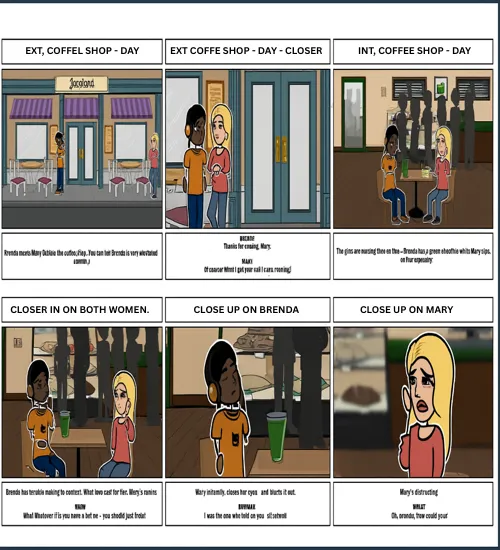
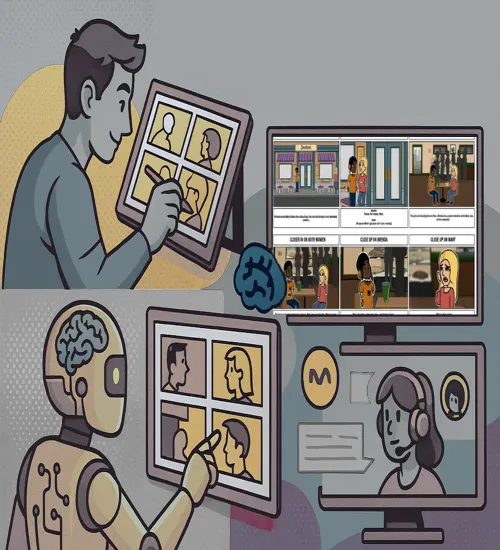
Now: A Multimedia Comic Revolution
- Comics are now springboard to blockbuster movies, streaming shows, video games, and animation.
- Artists now storyboard comics online with tools such as Immersfy, making it simpler than ever before to organize, draw, and distribute comics to the world.
- Tools like AI storyboard generator can help artists’ storyboards become smarter and faster than ever
Challenges in Traditional Storyboarding
Time-Consuming Revisions
Hand drawing and recopying panels is extremely time-consuming — particularly if you must revise layouts, correct panel flow, or move around in dialogue. Even small changes can result in redoing whole pages.
Lack of Flexibility
Vintage boards are fixed. Need to relocate a panel? Change the size of a frame? Rearrange the order of scenes? Forget it. There is no “undo” or drag-and-drop. Redraw, or start over — losing precious time and energy.
Hard to Collaborate
When collaborating with a group (writers, artists, editors), paper storyboards are difficult to share and comment on. Real-time commenting, versioning, and creative syncing are almost impossible without scanning, emailing, or printing out drafts.
Storage & Organization Issues
Managing dozens (or hundreds) of paper sheets, notes, thumbnails, and references quickly becomes daunting. A single missing sheet can disrupt your creative process or cost hours of rework.
Limited Visual Exploration Tools
The old school tools (pens, markers, erasers) are restrictive when you need to try out different camera angles, layering, effects, or even animation cues. It takes too long to try out various visual choices — and usually stifles experimentation.
Not Easy to Repurpose or Reuse Content
Need to reuse a character position or background from one panel to another? Conventional storyboarding doesn’t permit easy copying or editing of assets, something that can complicate maintaining a consistent story.
Why You Need a Storyboard Before Drawing Your Comic
Going directly to final illustrations without a storyboard may result in unbalanced pacing, disorienting layouts, and lost storytelling potential. A storyboard serves as your visual guide, and it helps you organize every panel prior to working on the detailed version.
- Clarifies the Story Flow: Ensures your scenes are in the correct sequence and simple to follow.
- Improves Pacing: Assists you in maintaining a balance of action, dialogue, and emotional beats.
- Saves Time: Catch problems early, don’t have to redraw pages down the line.
- Boosts Visual Planning: Plan panel size, angles, and character positioning ahead of time.
- Strengthens Collaboration: Writers, artists, and editors can coordinate before final production.
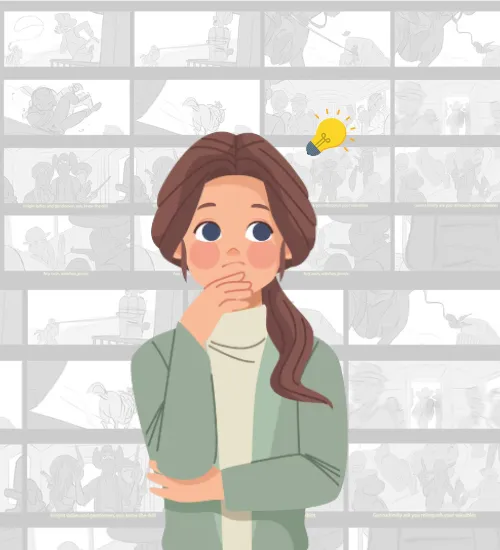
Key Elements of a Comic Storyboard
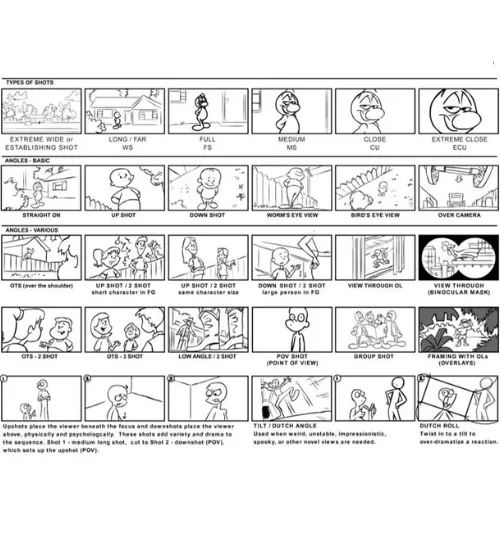
Panels
Bounding boxes that contain every moment or scene.
Characters
Quick poses, facial expressions, and positioning in each panel.
Dialogue & Captions
Where the speech bubbles and narration go.
Camera Angles
Determining close-ups, Wide shots, or over-the-shoulder shots.
Scene Flow
Lead the reader’s eye across the page smoothly.
Storyboarding is essential whether you’re creating a print comic, webcomic, or animated comic. It allows you to try out animation storyboard ideas, catch plot holes, and streamline pacing — all the while saving time and effort in final production.
Step-by-Step: How to Storyboard a Comic
Begin with a simple story. Break it down into scenes or major moments. If you’re unsure how to storyboard a comic, think of each moment as a beat in your visual rhythm. It’s also the perfect time to brainstorm and test different animation storyboard ideas.
Create a Short Script or Outline
Begin with a simple story. Break it down into scenes or major moments. This provides your storyboard with shape.
Split the Story into Panels
Determine the number of panels per page. Each panel is meant to be a moment, action, or dialogue beat.
Draw Thumbnail Layouts
Do rough sketches of each panel. Be concerned with composition, character placement, and flow — not perfection.
Add Dialogue and Captions
Put speech bubbles, narration boxes, or sound effects where they naturally occur. Keep words concise and easy to read.
Stage Visual Transitions
Make use of angles, zooms, or motion cues to move the reader’s eye. Think about how one panel flows into the next.
Proofread and Revise
Ensure pacing, clarity, and consistency. Do quick revision before proceeding to final artwork stage.
Common Mistakes to Avoid in Storyboarding a Comic
Overcrowding Panels
Cramping too much into one panel makes it difficult to read and follow. Keep it clean and simple.
Poor Pacing
Hurry key moments or prolong simple actions and disrupt story rhythm. Handle action, emotion, and dialogue with caution.
Inconsistent Layout
Uneven panel sizes or irregular flow confound the reader. Employ layout to facilitate smooth eye travel.
Ignoring Visual Direction
Lacking definite character movement or camera direction, scenes become flat. Be definite in showing action and emotion.
Text Overload
Too many words in one panel makes the page cluttered. Have visuals tell part of the story.
Tips for First-Time Comic Creators

If you’re new to the concept of storyboarding a comic, begin with something short and straightforward. A 1–4-page comic is a great way to get started and learn the creative process without feeling bogged down. Spend your time building a good storyline first—good characters, sound structure, and worthwhile dialogue are the cornerstone of every good comic. Keep your panel compositions simple and legible to ensure a smooth read.
Rather than having them tell the story through text, let the visuals speak for themselves with expressions, movement, and transitions. Consistency is more than a virtue—be certain that your character designs, panel widths, and font styles remain constant throughout your pages. Above all, do consider using digital storyboard software such as Immersfy.
With its drag-and-drop panel options, effortless editing, and intuitive layout, Immersfy assists new comic artists storyboard effectively and innovatively. Whether you’re publishing webcomics or printing comics, working with a digital storyboard creator offers you flexibility and saves time. Don’t strive for perfection—simply begin creating and develop from there.
How Immersfy Helps You Storyboard a Comic Digitally
Storyboarding a comic doesn’t mean messy drawings, hours of editing, or stacks of paper. Immersfy is a robust digital storyboard application made to make it easier to create comics—from rough layout to finished panel plans.
With Immersfy, you can easily drag and drop panels, quickly sketch out scenes, and make changes to your layout at the click of a button. No redraws for pages if there are changes required—simply move, resize, or swap elements in seconds. It’s ideal for creators who need more flexibility, speed, and control.
Immersfy also has built-in support for layered editing, dialogue placement, and scene transitions, so it is suitable for both comics and animation storyboards. Whether you’re developing a webcomic, graphic novel, or pitching an animated concept, Immersfy makes your story easy to see and professionally presented.
Working in a team? Immersfy enables you to share your storyboard online, receive instant feedback, and collaborate from anywhere. All your work is automatically saved to the cloud, keeping your project safe, organized, and within reach.
You Asked, We Answered!
FAQs on Comic & Animation Storyboarding
What is a storyboard and why is it necessary?
A storyboard is a visual representation of a story being told in sketches or frames. It’s crucial in animation and comics for projecting scenes, pacing, action of the characters, and dialogue. It maintains the narrative and keeps production efficient.
How do I start storyboarding comics?
Begin by dividing your script into major scenes. Create thumbnail-sized planning panels to lay out layout, flow, and feeling. Prioritize storytelling over precise drawing—clarity is essential.
How many panels should I have on a page?
Usually 3 to 9 panels per page is a good pace. Fewer panels make the pace slower and create impact. More panels make the pace quicker and give more detail. Follow the story’s lead with your layout.
How can I enhance visual flow?
Utilize a combination of close-ups, wide shots, and angles. Lead the reader’s eye naturally from left to right across the page. Vary panel sizes and steer clear of repetitive framing to maintain dynamism.
How do I manage dialogue on storyboards?
Make dialogue concise and legible. Draw speech bubbles early to make them fit without obscuring the artwork. Obey natural reading order to facilitate smooth flow.
What are common mistakes?
Avoid cluttered panels, stiff pacing, and muddy transitions. Reuse angles judiciously, and keep characters consistent within the story.
Do I need to create an animation?
Yes, for animation. An animatic adds timing and motion to your storyboard, allowing you to test flow and rhythm prior to production.
What is the best software for storyboarding?
You storyboard with simple things such as pencils and paper or computerize with a tablet or drawing program. Use what enables you to plan quicker and more clearly.
How do I indicate character growth?
Demonstrate changes in posture, facial expressions, or attire. Reinvent your characters according to how they change or grow throughout.
How do thumbnails differ from polished boards?
Thumbnails are quick sketches for composition and pacing. Polished boards are neater with precise composition, camera placement, and scripted text.
How does comic storyboarding differ from animation?
Comics employ static panels and emphasize page design and pacing. Animation boards incorporate movement, timing, and scene-to-scene transitions.
