How to Storyboard a Novel
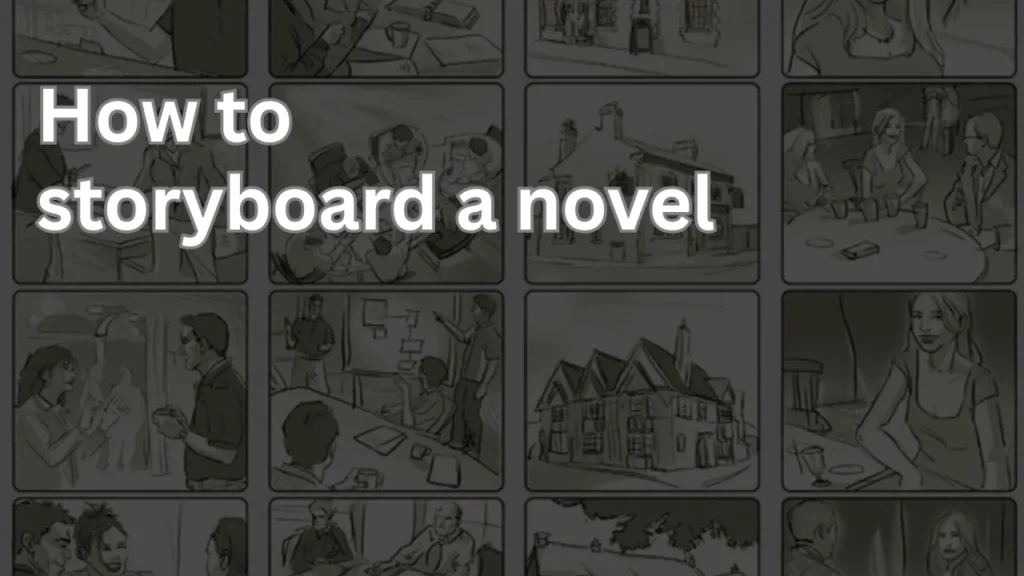
Writing a novel is an exciting journey—but shaping raw ideas into a well-structured story can be overwhelming. That’s where storyboarding comes in. A storyboard for a novel helps you organize your plot, flesh out characters, and visualize scenes before diving into detailed writing. If you’re a beginner or a seasoned writer, Online Storyboarding Creator can transform your writing process.
With Immersfy, storyboarding isn’t just easy—it’s immersive, intuitive, and designed for writers like you.
Let’s Learn Novel Storyboarding in 5 Steps
If you’re wondering how to storyboard a novel effectively, the process is simpler than it seems—especially when you use the right tools. An organized storyboard website helps you map out plots, develop characters, and maintain narrative consistency.
Define Novel’s Core Idea
Begin with your novel’s main concept—think genre, theme, and overall tone. This becomes the foundation of your story arc.
List Major Plot Points to be written in Novel
Break your story into essential scenes or chapters. Treat these as the building blocks of your novel’s structure.
Assign Characters to Scenes
Determine which characters appear where, track their development, and ensure consistency across the storyline.
Establish Setting and Mood
Include sensory notes, emotional cues, or visual references to build atmosphere and immerse your readers.
Use a Storyboard Novel Outline Template in Immersfy
Immersfy’s ready-made storyboard novel outline templates make it easy to organize your scenes. You can add text, upload reference images, write dialogue, and reorder events with drag-and-drop functionality.
If you’re planning a fantasy epic or a contemporary romance, Immersfy gives you the flexibility to structure your narrative visually. No need for complex design tools or software—just log in and start crafting your story with clarity and confidence.
Explore Our Storyboard Novel Outline Templates
To make your storyboarding process even smoother, Immersfy offers a variety of storyboard novel outline templates.
Add Templates
These templates are flexible, beginner-friendly, and designed to match your unique storytelling style. They’re fully customizable to align with any genre—be it thriller, romance, sci-fi, or fantasy.
Immersfy Works for Both Pantsers and Plotters
Immersfy’s storyboard for a novel is designed to support all writing approaches. For pantsers, the platform allows spontaneous scenes to be captured instantly and reshaped at any stage using intuitive drag-and-drop features. For plotters, the built-in storyboard novel outline templates provide a structured framework to plan and organize story elements in detail.
Pantsers vs. Plotters: What’s the Difference?
Aspect |
Pantser |
Plotter |
Definition |
Writes freely without a fixed outline |
Plans and outlines the entire story before writing |
Writing Style |
Spontaneous and intuitive |
Structured and pre-planned |
Approach to Storyboarding |
May not start with a structured layout, yet gains value by organizing scenes later in the process |
Uses a storyboard from the beginning to map every chapter or act |
Flexibility |
Adapts the story as they go |
Follows a clear, predetermined path |
Best For |
Writers who discover the story during the process |
Writers who prefer control and direction from the start |
This flexible system ensures a seamless storyboarding experience—ideal for both free-flowing creativity and meticulous planning.
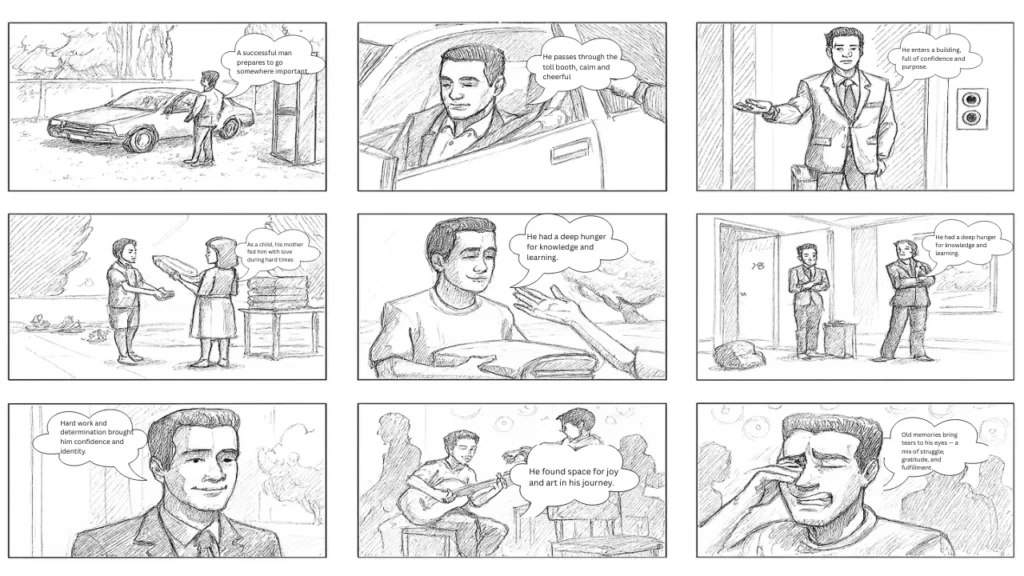
Tips for Storyboarding a Novel Like a Pro
- Start broad, then zoom in
Begin with major events before diving into scene details.
- Use visuals
Add character sketches, setting photos, or inspiration boards.
- Color-code themes
Track story arcs or emotions using color labels.
- Review and revise
Treat your storyboard like a living document—grow it as your story evolves.
- Back up often
Cloud storage on Immersfy ensures your work is always safe.
How Immersfy Helps You Storyboard a Novel
Immersfy isn’t just a tool—it’s your creative partner.
- Pre-built templates for every story structure
- User-friendly drag-and-drop editor
- Image and note support for each scene
- Mobile and desktop accessibility
- Team sharing for collaboration
- Version history & autosave
You no longer need to wonder how to storyboard a novel—Immersfy has simplified it all for you. Whether you’re plotting an epic trilogy or a short novella, you’ll find the support, structure, and creative space you need.
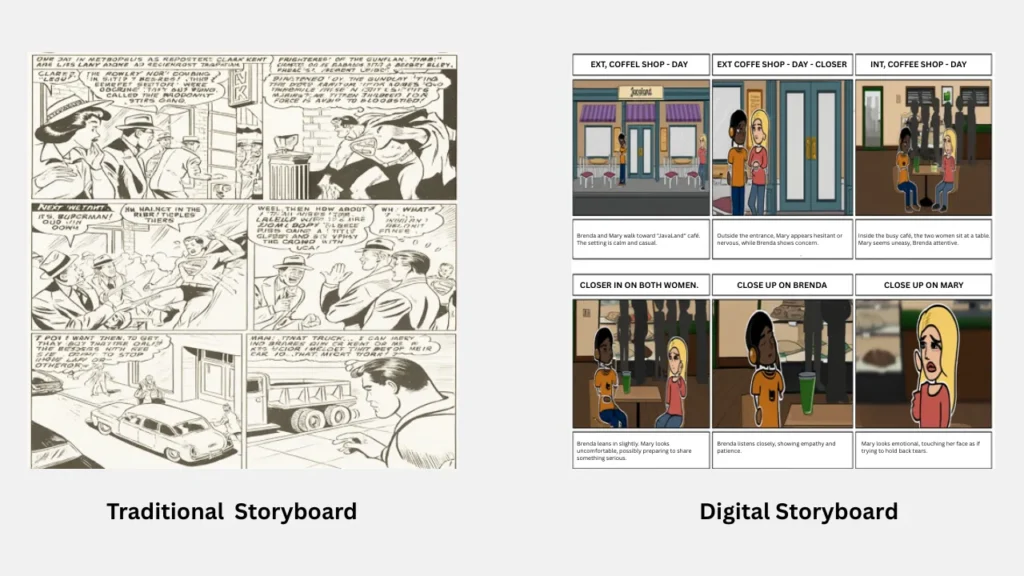
Methods of Novel Storyboarding: Traditional vs. Digital
Storyboarding helps organize your novel’s structure scene by scene—but the method you choose makes a huge difference. Traditional storyboarding offers tactile creativity, while digital storyboarding creator delivers unmatched flexibility and efficiency.
With Immersfy, digital storyboarding becomes a powerful storytelling experience—easily editable, visually structured, and ready for collaboration at any time, anywhere.
Traditional Novel Storyboarding
A physical method using index cards, notebooks, or whiteboards to map out plots, characters, and chapters manually. Great for visual thinkers who enjoy hands-on planning.
History
Used by novelists and screenwriters since the early 20th century, this method stems from classic film production techniques—later adopted by authors such as Nabokov and Rowling to structure complex stories by hand.
Benefits
- Tactile and intuitive
- Distraction-free creativity
Drawbacks
- Hard to edit or reorganize
- Risk of losing paper notes
Digital Novel Storyboarding
A modern, interactive approach using software like Immersfy to build, rearrange, and manage scenes with a drag-and-drop tool. Ideal for dynamic writing and project scalability.
Evolution
Born from the need for efficient content planning, digital tools evolved from simple text editors to powerful platforms like Immersfy—crafted specifically for writers to storyboard, edit, and collaborate in real time.
Benefits
- Easy to update and reorder scenes
- Access from any device, anytime
Drawbacks
- Requires internet/device access
- Minor learning curve for beginners, but Immersfy makes it easy with the Storyboard template.
Immersfy Help Guide: Common Questions on Storyboarding Your Novel
Can both pantsers and plotters use Immersfy to storyboard a novel?
Yes, Immersfy is designed for both writing styles. Pantsers can freely add and rearrange scenes on the go, while plotters can use built-in templates to structure the story from the beginning.
Does Immersfy provide storyboard novel outline templates?
Absolutely. Immersfy offers a variety of ready-to-use storyboard novel outline templates, including the Three-Act Structure, Hero’s Journey, and chapter-based layouts.
How much does Immersfy cost?
Immersfy offers free and premium plans depending on the features required. Basic features are accessible at no cost, while advanced tools, templates, and cloud storage options are available under affordable subscription tiers.
What is the average number of panels or scenes needed to storyboard a novel?
A typical novel may require 40 to 80 storyboard panels, depending on the complexity, number of chapters, and character arcs. Immersfy allows adding unlimited scenes, so the structure can grow with the story.
Is drawing or illustration required to use Immersfy?
Not at all. Immersfy is built for writers—no drawing skills are needed. Users can add text, notes, and images if desired, but the focus remains on organizing story elements and scenes.
Can Immersfy be used for visual novels or graphic novels?
Yes. Immersfy’s Storyboarding tool supports visual planning for a variety of storytelling formats, including traditional novels, graphic novels, and web series scripts.
Can scenes be rearranged or edited easily after adding them?
Yes. With Immersfy’s drag-and-drop interface, scenes can be moved, duplicated, or updated anytime—making it simple to revise story flow during development.
Is Immersfy available on mobile devices?
Immersfy is cloud-based and accessible from any internet-connected device, including desktops, tablets, and mobile phones.
