How to Create a Storyboard for Motion Graphics
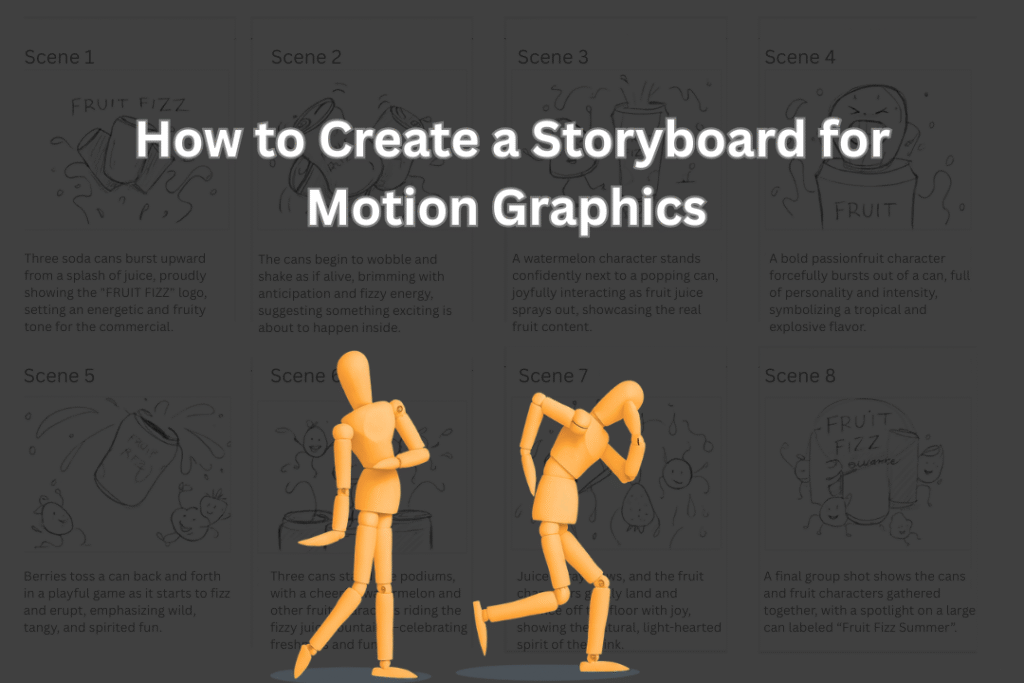
Motion graphics blend animation, design, and storytelling to deliver captivating visual content. Whether it’s for explainer videos, ads, or brand storytelling, motion graphics bring static ideas to life. But before animation begins, it all starts with a storyboard. Storyboarding for motion graphics serves as the foundational phase, outlining visual flow, scene transitions, and key storytelling elements.
It helps artists plan composition, timing, and movement, ensuring the final animation aligns with the creative vision. With the help of an online storyboard maker, creators can streamline this process using visual aids and free storyboard templates to jumpstart their projects. At Immersfy, we believe in the power of pre-visualization to elevate every frame you create.
Basics of Motion Graphics: What You Need to Know
Motion graphics use animated visuals, text, and audio to communicate messages dynamically. Unlike traditional animation, which often focuses on character-driven stories, motion graphics usually center on concepts, data, and branding. These animations are popular in marketing, UI/UX demos, and explainer videos due to their sleek and professional appeal.
Understanding the structure of a motion graphic is crucial: each element—from typography to transitions—is planned with purpose. That’s where a template storyboard comes into play. It helps map out the sequence and style before moving to animation tools. Whether you’re working on a product demo or a storyboard for a movie, knowing the core design principles—movement, timing, and visual hierarchy—will set you up for success.
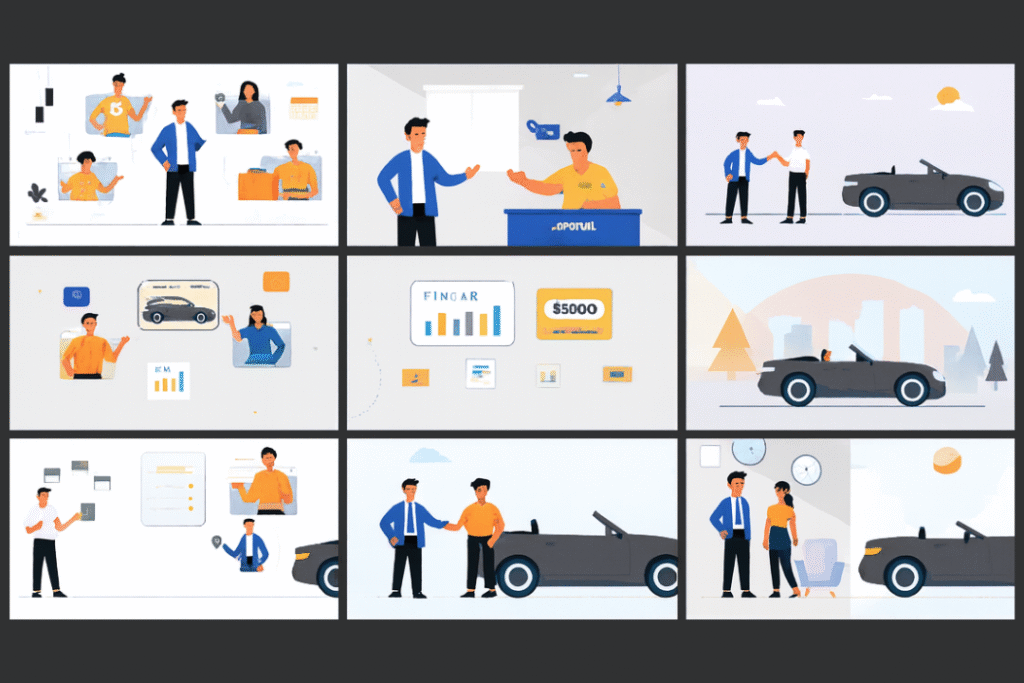
7-Step Process of Storyboarding for Motion Graphics
Creating a storyboard for motion graphics requires strategic planning and creative clarity. Here’s a detailed look at the process:
Script Development
Begin with a solid script or concept. Define the message, audience, and tone. Break the script into scenes based on visual beats.
Scene Breakdown
Divide the script into visual moments. Each scene should represent a change in action, topic, or location.
Sketching or Layout Design
Sketch or digitally draft each frame, even if roughly. Focus on camera angles, object placement, and transitions.
Include Audio Cues
Annotate where dialogue, narration, or music will appear. Use arrows or symbols to denote movement and effects.
Add Text Descriptions
Beneath each frame, describe the scene’s action. Mention how elements will move or change.
Feedback and Revisions
Share your storyboard with your team or client for feedback. Update accordingly to refine flow and pacing.
Finalize with Design Tools
Once approved, polish your digital storyboard creator using tools like Illustrator, After Effects, or specialized storyboard software.
At Immersfy, we recommend combining creativity with structure. Whether you’re working solo or with a team, a detailed storyboard ensures your motion graphics project stays on track—visually and narratively.
Incorporating Dialogue and Narration in Motion Graphics Storyboards
In motion graphics, visuals are only half the story. Dialogue and narration add emotion, pacing, and clarity to your animated scenes. Including these elements in your storyboard ensures that voiceovers align with visuals and that transitions are well-timed with spoken content.
When storyboarding for motion graphics, script segments should be placed directly under or beside the visual frames. This makes it easier for animators and editors to synchronize scenes with voice cues. If your motion graphic includes a conversational flow; indicate pauses, tone, or even sound effects in the storyboard.
Using a storyboarding tool allows you to integrate audio references and textual annotations, bringing your pre-production vision closer to the final edit. It saves time in post-production and avoids mismatches between narration and animation. Whether you’re producing educational content, app tutorials, or commercials, well-integrated dialogue enhances storytelling and boosts viewer engagement.
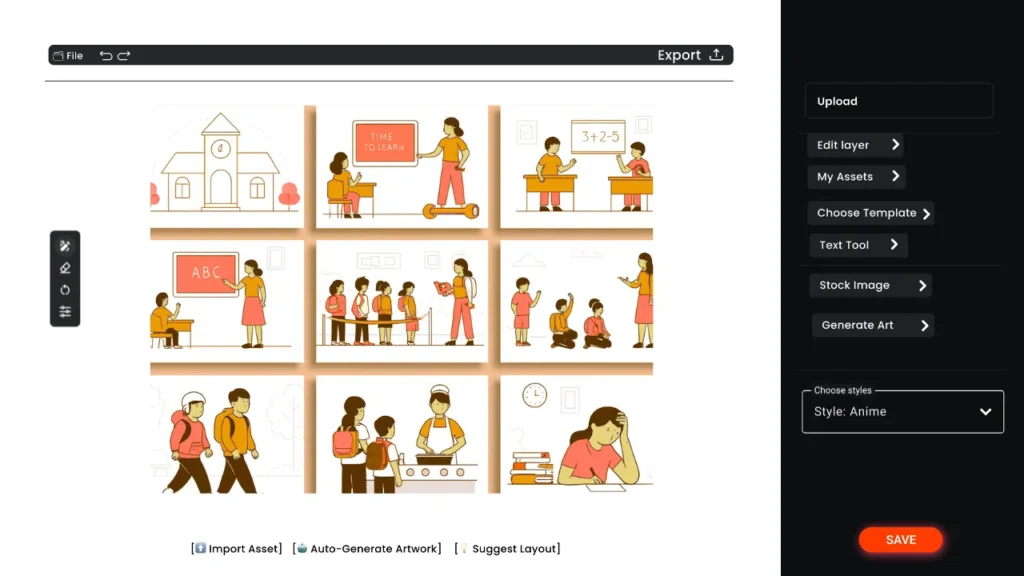
Storyboarding Tools and Techniques for Motion Graphics
Storyboarding for motion graphics becomes more streamlined and powerful when you use the right creative tools and techniques. From digital sketching platforms to storyboard animation previews, these methods help you visualize and plan each scene with precision. Immersfy recommends professional approaches that bring your concept to life with clarity, speed, and impact.
1. Best Digital Tools for Storyboarding Motion Graphics
Explore top-rated online and offline storyboard tools—tailored for animators, designers, and motion graphic artists. Learn how drag-and-drop timelines, customizable frames, and layered editing features make your workflow seamless.
2. Traditional vs. Digital Storyboarding Approaches
Compare classic hand-drawn techniques with modern digital methods. Understand when to use each for better creative control and collaboration during different stages of motion graphics production.
3. Frame-by-Frame Sequencing & Visual Annotations
Master techniques like scene framing, shot-by-shot sequencing, and smart annotations for voiceovers, transitions, and camera movement. These visual cues make communication clear between creative teams.
4. Benefits of Using Storyboard Animation Previews
Learn how to do animation storyboarding—where you animate your frames before full production—which helps you evaluate timing, rhythm, and scene flow in advance.
5. Pro Tips for Enhancing Motion Graphics Storyboards
Get expert advice on layout consistency, color-coding dialogue cues, marking sound effects, and incorporating client feedback without disrupting your creative direction.
Frequently Asked Questions About Storyboarding for Motion Graphics
What is a storyboard in motion media?
In motion media, a storyboard is a visual planning tool that outlines each scene of an animation or video project. It shows how visuals will appear frame by frame, including transitions, effects, and voiceovers. For motion graphics, it helps visualize how design elements, typography, and audio will flow together to tell a story or convey a message effectively.
What are the two methods of storyboarding?
The two primary methods of storyboarding are
- Traditional Storyboarding – Done manually using pencil and paper. It allows quick sketching and rough visual representation but lacks flexibility for edits.
- Digital Storyboarding – Created using software or apps. This method is more efficient for motion graphics projects, as it supports animations, color coding, and easier sharing with teams
How to make a storyboard for motion graphics?
To make a storyboard for motion graphics, begin by writing a script or concept outline. Break it down into visual scenes, then sketch or digitally design each frame to represent actions, transitions, and key movements. Add narration or dialogue notes below each frame and include timing references. Tools like an online storyboard creator or storyboard software can simplify this process and offer free templates to get started quickly.
What are the 7 steps of storyboarding?
The 7 essential steps of storyboarding for motion graphics include:
- Understanding the script or message
- Breaking the content into visual scenes
- Sketching each frame or using digital tools
- Adding dialogue or narration notes
- Indicating motion and transitions with arrows/symbols
- Reviewing with your creative or client team
- Refining the storyboard for clarity and final production
Each of these steps ensures that your storyboard for motion graphics is accurate, effective, and ready for animation.
Is creating a storyboard free?
Yes, creating a storyboard can be completely free if you use the right tools. Platforms like Storyboarder, Canva, and Boords offer free storyboard options with customizable templates. These tools help you plan your motion graphics projects without upfront software costs, making them ideal for beginners or small teams.
Can I make a storyboard online without downloading software?
Absolutely. Many online storyboard platforms require no downloads. Tools like Boords, Canva, StudioBinder, and Storyboarding templates on Google Slides let you create, edit, and share boards directly in your browser. These cloud-based tools are great for remote collaboration and fast revisions.
Do storyboard templates work for motion graphics projects?
Yes, free storyboard templates are a great starting point for motion graphics. These templates provide ready-made frames, scene dividers, and layout guides that help you visualize timing, transitions, and dialogue. Whether you’re designing product explainers, animated intros, or branded videos, templates make storyboarding faster and easier.
Is storyboarding necessary for short videos or animations?
Even for short videos, storyboarding is highly recommended. A well-planned storyboard for motion graphics helps you save time during production, avoid miscommunication, and ensure visual consistency. For short animations, a simple digital storyboard with 5–10 frames can make a big difference in execution quality.
